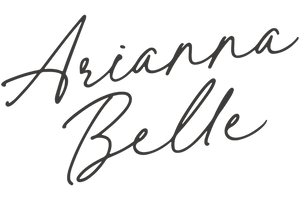How to Checkout as a Guest
From this screen, click on the yellow PayPal Checkout button. Once you do that, you'll see this screen:

Next, you'll want to click on the grey button at the bottom that says 'Pay with Debit or Credit Card'. This will take you to a screen that will allow you to enter your credit card information.

Once you enter all your info and click Continue at the bottom, you'll be able to complete the purchase. Please email us if you run into any issues.